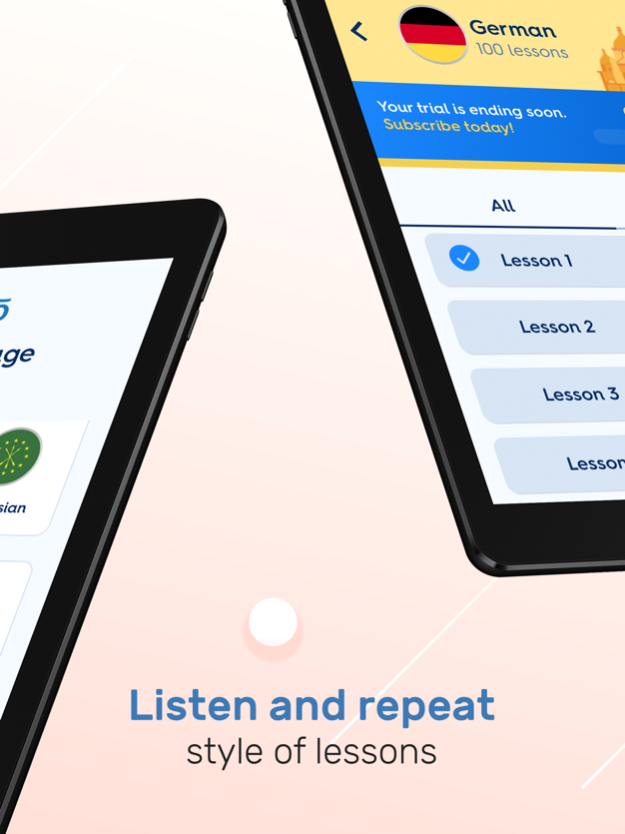OptiLingo - Language Learning 2.7.2
Free Version
Publisher Description
Learn languages in an easy, fun and effective way with OptiLingo: Language Learning through Speaking app. Become a master of conversations in many world languages: from Chinese, Danish, Circassian, Turkish and 16 more languages.
Learning new vocabulary is a piece of cake when placed in a meaningful context.
Acquiring native-like pronunciation is child’s-play when words, phrases and sentences are learned naturally. That’s how the OptiLingo: Language Learning Through Speaking app aims to help you improve your existing knowledge of a language. It can even give you a great start if you are a beginner and taking up a foreign language learning.
It’s simple. Just Listen, repeat, speak and master with ease.
Pick a language to learn and start your free trial today!
OptiLingo currently offers these languages: Arabic, Chinese, Circassian, Danish, Dutch, French, German, Hindi, Icelandic, Italian, Japanese, Korean, Norwegian, Polish, Portuguese, Romanian, Russian, Spanish, Swedish, Turkish
OptiLingo: Language Learning through Speaking app is made for you:
• Typing is out, speaking is in! You’ll be speaking phrases and sentences in any of our 20 languages in no time.
• OptiLingo is not loaded with boring drills and memorization. Learn a language naturally by focusing on phrases native speakers use every day.
• High frequency words and phrases are repeated in different contexts to make it more memorable for you.
• Learn and speak wherever you are. Listen and repeat while driving, doing chores or shopping.
• 100 easy and useful lessons to choose from. Start from a simple “Hola” or “Ciao” and track your progress to full-on conversational sentences.
• 1500 useful everyday phrases in Korean, German, Icelandic, French, Hindi, Russian and 14 other languages.
• Over 30 hours of audio lessons with amazing, easy to follow pronunciation to help you master languages faster.
• Foreign language lessons are short, so it’s easy to stay focused and optimized for best learning. 20 minutes per lesson, 5 days a week gives you free weekends with no school!
OptiLingo: Language Learning through Speaking app helps both beginners and advanced learners learn a language in a fun, meaningful way.
Listen to words, phrases and sentences, learn pronunciation and speak like a native. Improve vocabulary. Gain confidence in your speaking skills.
OptiLingo offers exciting lessons and language learning in the following languages:
Arabic, Chinese, Circassian, Danish, Dutch, French, German, Hindi, Icelandic, Italian, Japanese, Korean, Norwegian, Polish, Portuguese, Romanian, Russian, Spanish, Swedish, Turkish
Learn the lingo. Learn the language. Speak like a native.
Ideas or feedback? Email us at contact@optilingo.com
Dec 5, 2022
Version 2.7.2
- Added ability to delete user's account
About OptiLingo - Language Learning
OptiLingo - Language Learning is a free app for iOS published in the Kids list of apps, part of Education.
The company that develops OptiLingo - Language Learning is OptiLingo, LLC. The latest version released by its developer is 2.7.2.
To install OptiLingo - Language Learning on your iOS device, just click the green Continue To App button above to start the installation process. The app is listed on our website since 2022-12-05 and was downloaded 2 times. We have already checked if the download link is safe, however for your own protection we recommend that you scan the downloaded app with your antivirus. Your antivirus may detect the OptiLingo - Language Learning as malware if the download link is broken.
How to install OptiLingo - Language Learning on your iOS device:
- Click on the Continue To App button on our website. This will redirect you to the App Store.
- Once the OptiLingo - Language Learning is shown in the iTunes listing of your iOS device, you can start its download and installation. Tap on the GET button to the right of the app to start downloading it.
- If you are not logged-in the iOS appstore app, you'll be prompted for your your Apple ID and/or password.
- After OptiLingo - Language Learning is downloaded, you'll see an INSTALL button to the right. Tap on it to start the actual installation of the iOS app.
- Once installation is finished you can tap on the OPEN button to start it. Its icon will also be added to your device home screen.